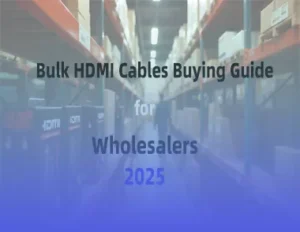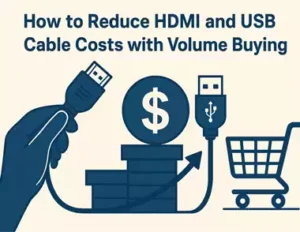Tabla de contenido
If you want to save big on HDMI and USB cable costs, buying in volume is the way to go. Bulk orders can drop your price by up to 17% compared to buying just a few at a time. Take a look at how discounts stack up:

When you buy direct from cable manufacturers like Cablink, you cut out the middleman. This means better prices and top quality every time. You can also ask for custom orders and build strong, reliable partnerships. Don’t forget to negotiate and keep a good relationship with your supplier. That’s how you keep your USB Cable Costs low without sacrificing quality.
Conclusiones clave
- Buying HDMI and USB cables in large amounts can save money. You can save up to 17% on each cable. Always look at the price for each cable to get the best deal.
- Build good relationships with your suppliers. Talking well with them can help you get better prices. You might also get special orders.
- Think about using wholesale distributors and online marketplaces for big buys. Check prices and read reviews to make sure the cables are good.
- Ask for samples before you buy a lot of cables. Testing the cables first helps you avoid mistakes. It also makes sure the cables work for you.
- Keep your cables neat and organized. Storing them the right way makes them last longer. This also helps you not buy more than you need.
Why Buy in Volume
Bulk Pricing Benefits
When you buy HDMI y Cables USB in bulk, you unlock big savings. You pay less for each cable compared to buying just one or two. Take a look at this table. It shows how much you can save on HDMI cables when you buy in volume:
Longitud del cable | Retail Price | Bulk Price |
1.5-foot HDMI | $3.59 | $1.59 |
3-foot HDMI | $4.59 | N/A |
6-foot HDMI | $5.19 – $5.99 | N/A |
Premium HDMI | $18.99 – $33.99 | N/A |
You see, buying a 1.5-foot HDMI cable in bulk drops the price by more than half. That means you can stretch your budget and get more cables for your money. If you run a small business or need cables for a classroom, these savings add up fast. Lower USB Cable Costs help you spend less and get more value.
Tip: Always check the per-unit price before you buy. Bulk deals often look good, but the real savings show up when you compare the price for each cable.
Supplier Discounts
Suppliers love big orders. They reward you with special discounts when you buy more. Here’s a quick look at how discounts work:
Quantity | Discount |
2 | 10% off |
3 | 15% off |
Some suppliers, like CABLETIME and Bulk Cable Company, offer tiered discounts for bulk purchases. You can find deals that fit your needs, whether you need just a few cables or hundreds. Large companies often get better prices because they buy more, but small businesses can still find affordable options by shopping smart.
- Quality matters for everyone. Big companies might need special certifications, while smaller groups focus on basic needs.
- Reliable suppliers make a difference. Building a good relationship can lead to even better deals over time.
- Custom orders are possible. If you want your logo or special features, ask your supplier.
Buying in volume is a smart move. You save money, get better deals, and make your cable budget go further.
Lowering USB Cable Costs

Wholesale Distributors
Do you want to pay less for USB cables? Wholesale distributors help you save money. When you buy in bulk, you get lower prices. You can pick from many types of USB cables. Some are for fast charging, and some are adapters. Distributors usually have a minimum order size. Small businesses can often meet these numbers.
Look at this table. It lists some wholesale choices and their prices:
Buying more cables means each one costs less. Some distributors let you start with 20 or 30 pieces. This helps you check the quality before buying a lot.
Tip: Always look at a few distributors before you buy. Try to find the best price and good quality. Watch out for extra fees like shipping or custom work. These can make your USB Cable Costs go up.
When you buy more, you save because of discounts. You also pay less for shipping per cable. This helps you keep USB Cable Costs low and makes it easier to manage your stock.
Consejos profesionales: Want to know how wholesalers choose USB or HDMI cables? Click the link above to view the expert tutorial.
Online Marketplaces
Online marketplaces are another way to save on USB Cable Costs. You can shop on Amazon, Alibaba, or eBay. These sites let you compare prices from many sellers. You can find bulk deals, sometimes with free shipping or special offers.
Check this table. It shows how sale prices compare to regular prices:
Product Description | Regular Price | Sale Price |
Cable USB | $9.99 | N/A |
N/A | From $7.59 | |
USB C to USB B 2.0 | N/A | From $4.99 |
6A USB A to USB C | N/A | From $3.88 |
Sale prices for bulk orders are much lower than normal prices. If you need lots of cables, buying in bulk online saves you money.
- You get more choices for brands and types.
- You can read what other buyers say.
- You may find special deals or coupons.
Note: Always check the seller’s ratings and reviews before you buy. Good sellers help you avoid problems with quality or late shipping.
Buying in bulk from online marketplaces or wholesale distributors helps you save on USB Cable Costs. You get better prices, pay less for shipping, and have enough cables for your needs. Always compare deals and check for hidden fees. This way, you get the best deal and still get good quality.
How to Choose Bulk Cable Suppliers
Check Reputation
You need to trust your bulk cable supplier. Before you buy, read what other buyers say. Reviews tell you if the supplier ships fast and if cables last long. Look at how long the company has been around. Older companies often have better products and fewer problems.
Criteria | Descripción |
Quality and Certifications | Find cables with certifications like UL, RoHS, or FCC. These show the cables are safe to use. |
Supplier Reliability | Read reviews and testimonials. Good suppliers have positive feedback and steady service. |
After-Sales Support | See if the supplier gives technical help, warranties, or easy returns for big orders. |
Tip: Looking at reviews and company history helps you avoid mistakes. This keeps your USB Cable Costs low.
Compare Offers
Bulk cable deals are not all the same. You should look at what each supplier gives you before buying. Check these things:
- Quality and certifications
- Supplier reliability
- Pricing structure
- Customization options
- Cable length and packaging
- After-sales support
- Future-proofing investments
Comparing these points helps you get the best deal. If you work with a supplier for a long time, you may get better prices and service. Good partnerships make it easier to ask for discounts and keep costs steady. You also get better cables and help because the supplier wants you to stay.
If you want a good supplier for bulk cables, try brands like Cablink. They give steady quality and strong support, so buying is easy and safe.
Calculate Savings

Per-Unit Cost
You want to know if you’re really saving money when you buy HDMI and USB cables in bulk. The best way to check is to look at the per-unit cost. This means you divide the total price by the number of cables you get. When you do this, you see exactly how much each cable costs you.
For example, if you buy 50 cables for $75, each cable costs $1.50. If you only buy 5 cables for $15, each one costs $3. That’s double the price! Bulk buying almost always drops your per-unit cost. You can use a simple table to compare:
Quantity | Total Cost | Per-Unit Cost |
5 | $15 | $3.00 |
50 | $75 | $1.50 |
100 | $130 | $1.30 |
Tip: Always check the per-unit cost before you buy. This helps you spot the best deals and avoid paying too much.
Shipping & Fees
Bulk pricing looks great, but you need to watch out for extra costs. Shipping and other fees can sneak up on you and change your total savings. Sometimes, a low price per cable gets wiped out by high shipping charges or special fees for custom orders.
When you buy a lot of cables, shipping companies may charge more because the package is heavier or bigger. Some suppliers add fees for things like custom logos or special packaging. These extra costs can make your total bill higher than you expect.
Here’s what you should do:
- Ask the supplier for a full price quote, including shipping and any extra fees.
- Compare the total cost, not just the cable price.
- Look for free shipping offers or discounts on large orders.
Note: Shipping and additional fees can make a big difference in your final savings. Always check the full cost before you place your order.
By checking both the per-unit cost and all extra fees, you make sure you really save money when buying cables in bulk. This way, you keep your budget on track and avoid surprises.
Ensure Quality
Product Specs
You want your HDMI and USB cables to last. Start by checking the product specs. Look for cables with certifications like UL, RoHS, or FCC. These marks show the cables meet safety and quality standards. If you skip this step, you might end up with cables that break or do not work well.
Think about what you need. Do you want fast charging? Do you need a certain cable length? Make sure the specs match your needs. Some suppliers offer custom lengths or even your own branding. This can help your business stand out.
Here are some things to check before you buy:
- Certifications (UL, RoHS, FCC)
- Cable length and type
- Packaging options
- Custom branding
Tip: Choosing the right specs saves you money in the long run because you avoid buying cables that do not fit your needs.
Request Samples
Never skip the sample step. Ask your supplier for a few sample cables before you place a big order. This lets you test the cables for speed, strength, and fit. You can see if the cable works with your devices and if it feels sturdy.
Testing samples helps you spot problems early. If you find issues, you can switch suppliers before spending a lot of money. Good suppliers, like Cablink, will send samples and answer your questions.
- Test for charging speed and data transfer.
- Check the build quality.
- Make sure the connectors fit well.
Note: Samples help you avoid costly mistakes and keep your cable costs low.
Warranty Policies
Always ask about warranty and return policies. A good warranty means the supplier stands behind their product. If a cable fails, you want to know you can get a replacement or refund.
Look for suppliers who offer clear warranty terms and helpful customer support. This shows they care about quality and your satisfaction. Reliable brands, such as Cablink, provide strong after-sales support.
What to Check | Why It Matters |
Warranty length | Protects your investment |
Easy returns | Saves time and hassle |
Technical support | Helps solve problems quickly |
Remember: Saving money is great, but never trade quality for a lower price. The best deal balances both. Choose cables that last and suppliers who support you.
Practical Tips

Order Minimums
When you buy HDMI or USB cables in bulk, you often see order minimums. Suppliers set these to make sure the deal works for both sides. You should check the minimum order before you start shopping. Sometimes, you only need 20 cables to get a discount. Other times, the number might be higher. Think about your current needs and what you might need later. If you plan ahead, you can avoid running out or overbuying.
You can also look at your past purchases. Do you buy cables often? If yes, it makes sense to order more at once. This helps you save money and time. Try to bundle similar products together. This way, you reach the minimum order faster and get better prices.
Tip: Always ask your supplier if they can lower the minimum order, especially if you plan to buy more in the future.
Negotiate Price
You don’t have to accept the first price you see. Suppliers expect you to negotiate, especially when you order a lot. Here’s how you can get a better deal:
- Figure out how many cables you need now and in the future.
- Talk to the supplier about your order size.
- Ask for a better price or extra perks, like free shipping.
- Build a good relationship with your supplier. This helps you get better deals next time.
- Stay updated on market prices so you know what’s fair.
If you buy from brands like Cablink, you can often get special terms by showing you’re a loyal customer. Strong partnerships lead to more savings over time.
Storage
Once your cables arrive, you need to store them the right way. Good storage keeps your cables working longer and saves you money. Try these best practices:
- Set up a special spot just for cables.
- Use cable organizers to keep things neat.
- Make a list of what you have so you don’t buy extras by mistake.
- Don’t coil cables too tightly or stretch them.
- Keep cables in a cool, dry place, away from sunlight and water.
- Store them off the floor to avoid tripping hazards.
Note: Organized storage means you always know what you have, and your cables stay in top shape for longer.
Conclusión
You can save money on HDMI and USB cables by buying in bulk. Always check the price for each cable before you buy. Pick suppliers you can trust. Make sure you get good quality and support. If you order a small bulk amount, you might have some problems:
Challenge | Solution |
Cable compatibility | Make sure cables work with your devices and future needs. |
Supplier reliability | Look at reviews and ask for proof of quality. |
After-sales support | Check if the supplier gives help and a warranty. |
If you work with a supplier for a long time, you get better prices. You also get faster help and fewer delays. Try brands like Cablink to see how much you can save!
Preguntas frecuentes
How do I know if a bulk cable supplier is trustworthy?
Check reviews and ratings from other buyers. Look for suppliers with a long history and clear contact information. Reliable brands like Cablink offer strong support and quality guarantees.
Can I mix different cable types in one bulk order?
Yes, many suppliers let you combine HDMI and USB cables in a single order. Ask your supplier about this option. Mixing types can help you reach minimum order amounts and save more.
What should I do if I get faulty cables in my bulk order?
- Contact your supplier right away.
- Share photos or videos of the problem.
- Ask about warranty or return options.
Good suppliers, like Cablink, will help you quickly.
Do bulk orders always save money?
Bulk orders usually lower your per-cable cost. Always check the total price, including shipping and fees. Compare per-unit costs to make sure you get real savings.