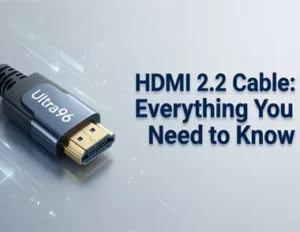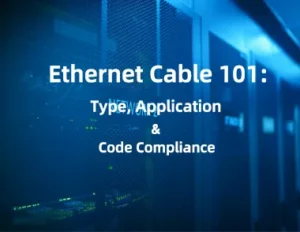目录
You should look for certifications like HDMI Licensing, UL, RoHS, CE, and FCC when buying bulk hdmi cables. These labels mean the cables are safe and work well. Good shielding keeps the signal safe from other signals. Trustworthy suppliers help you stay away from bad products. Picking certified cables lowers risk and is a smart choice for the future. Cablink HDMI cables have trusted certification and good quality for your business.
关键要点
- Always look for certifications like HDMI Licensing, UL, CE, RoHS, and FCC. These labels show the cable is safe and works well.
- Pick trusted suppliers like Cablink. They sell certified cables that follow industry rules and lower risks.
- Check for special certification labels on the box. These labels show the cable passed safety and quality tests.
- Learn about the different HDMI versions. HDMI 2.1 gives better picture and more features than HDMI 2.0.
- Make sure the cable has good shielding. Good shielding stops electromagnetic interference and keeps the signal strong.
- Check how long the cable needs to be. Use active HDMI cables for long distances to keep the signal strong.
- Ask suppliers about help after you buy. Good help means warranties, easy returns, and tech support.
- Do not pick the cheapest cables. Choose good quality to stop problems like weak signals and unhappy customers.
6 Common Certifications for Bulk HDMI Cables

HDMI Licensing
When you buy bulk HDMI cables, check for HDMI Licensing certification. This means the cables follow the official HDMI rules. Only licensed HDMI Adopters can use HDMI specs. Every cable must pass tough tests before being sold. There are two main certification programs. One is Premium HDMI Cable Certification. The other is Ultra High Speed HDMI Cable Certification. Premium HDMI Cable Certification means the cable works with 4K at 60Hz and 18Gbps. Ultra High Speed HDMI Cable Certification covers HDMI 2.1 features. This includes support for 8K and 4K video. Both programs need special labels on the box. These labels help you know the cable is real and not fake.
Requirement Type | 描述 |
Licensing | Manufacturers must become licensed HDMI Adopters to access and use HDMI specifications. |
Compliance Testing | All HDMI cables must undergo testing for compliance with the HDMI specifications. |
Special Certification Programs | Two programs: Premium HDMI Cable Certification and Ultra High Speed HDMI Cable Certification. |
Premium HDMI Cable Certification | Ensures support for 4K@60Hz and 18Gbps bandwidth; requires EMI testing and labeling. |
Ultra High Speed HDMI Cable Certification | Supports HDMI 2.1 features; requires compliance testing and labeling for 8K and 4K video support. |
Certification Labels | Cables must display certification labels to verify compliance and prevent counterfeiting. |
Always look for these certification labels on the box. Studies show cables with Ultra High Speed HDMI labels send data fast and keep the signal strong. Cablink HDMI cables have these labels. You can trust their quality and performance.
UL Certification
UL Certification is important for safe and reliable bulk HDMI cables. UL stands for Underwriters Laboratories. This group checks if products are safe. If a cable has UL Certification, it meets strict safety rules. UL tests cables for fire risks and other dangers. This makes sure the cables are safe for homes, offices, and public places. You lower the chance of recalls and safety problems with UL-certified cables. Cablink HDMI cables meet these safety rules. You can feel safe with every order.
提示: Always ask your supplier to show proof of UL Certification. This helps you avoid unsafe or bad products.
RoHS Compliance
RoHS Compliance is needed for bulk HDMI cables sold in Europe. RoHS means Restriction of Hazardous Substances. This rule limits harmful materials in electronics. If a cable is RoHS compliant, it does not have too much lead, mercury, or cadmium. The main rule is 2011/65/EU, with updates from 2015/863. Many top brands, like Cablink, follow these rules to keep people and the planet safe.
产品 | Compliance Details |
C2G Performance Series HDMI Cable | Meets RoHS Directive (2011/65/EU) and Commission Delegated Directive 2015/863 |
EU RoHS-2 2011/65/EU Compliant |
Always check for RoHS compliance when buying bulk hdmi cables for Europe. This helps you follow the law and shows you care about safety and the environment.
CE Mark
When you buy bulk hdmi cables for Europe, look for the CE Mark. This mark means the cables follow strict EU rules. These rules protect safety, health, and the environment. If you see the CE Mark, the product meets important EU laws. Some of these laws are the Low Voltage Directive and RoHS Directive. Others are the Construction Products Regulation and General Product Safety Regulation.
Here is a table that lists the main rules for CE Mark on HDMI cables:
Directive/Regulation | Main Requirements |
Low Voltage Directive | Must follow standards, have a Declaration of Conformity, keep technical papers, and show labels (CE mark, trace info) |
RoHS Directive | Must limit certain substances, have a Declaration of Conformity, keep technical papers, and show labels (CE mark, trace info) |
Construction Products Regulation | Must follow standards, have a Declaration of Performance, keep technical papers, and show labels (CE mark) |
General Product Safety Regulation | Must meet safety rules for products, even for cables outside some voltage ranges. |
Always ask your supplier to prove CE Mark compliance. They should give you technical papers and a Declaration of Conformity. Cablink HDMI cables meet these rules. You can trust their safety and quality in Europe.
笔记: The CE Mark is more than just a sticker. It is needed by law to sell bulk hdmi cables in Europe. Always check for it before you buy.
FCC Compliance
If you want to sell bulk hdmi cables in the US, check for FCC compliance. The FCC makes rules to stop electronic interference. HDMI cables can cause problems if they do not meet these rules. FCC-compliant cables pass tests for radio signals. This means they will not mess up TVs, routers, or radios.
Look for the FCC logo or statement on the box. Good suppliers like Cablink sell FCC-compliant cables. This helps you avoid legal trouble and unhappy customers. Always ask for FCC test papers or certificates before you buy a lot.
提示: FCC compliance keeps your business safe from fines and recalls in the US.
Regional Marks
Different places have their own marks for bulk hdmi cables. In Canada, look for the CSA or cUL mark. These marks mean the cables are safe for Canada. In Australia and New Zealand, the RCM mark is needed. This mark shows the cables follow local safety and EMC rules.
Match the certification to where you want to sell. If you sell in many countries, make sure your cables have all the right marks. Cablink HDMI cables have the needed certifications for many places. This makes it easier to sell worldwide and follow local laws.
Always check the box for regional marks before you buy. This step helps you avoid customs problems and legal trouble.
Why Certification Matters
Quality Assurance
If you buy bulk hdmi cables, you want them to work well. Certification helps you feel sure about the cables. Certified cables go through tough tests. These tests check if the cables can send enough data. They also make sure the signal stays strong. You do not need to worry about bad sound or video. Premium HDMI Cable certification uses special tests. It checks how well the cables work up to 6.0 Gbps per channel. This means the cables work with new HDMI 2.0 devices. Certified cables meet safety and quality rules. Labels like UL, RoHS, and FCC show the cables follow these rules. High-speed cables must pass these tests. This makes sure data moves fast and does not have mistakes. When you see these labels, you know the cables will last and work well.
- Certification shows cables can send enough data and keep signals strong.
- Premium HDMI Cable certification uses special tests that are harder than normal.
- Certified cables follow safety and quality rules.
- Certification makes sure HDMI cables meet the right standards.
提示: Always look for certification labels on the box. This helps you avoid bad cables and keeps your customers happy Check our expert guide for HDMI cable codes here..
Legal Compliance
If you sell cables in different countries, you must follow the rules. Certifications like CE, UL, and FCC are needed by law in many places. If you sell cables without these labels, you can get in trouble. Customs officers might take your products away. You could get fined or have to say sorry in public. These problems can hurt your business and your name. Certified cables help you stay safe. They show you follow the law and care about safety.
- Wholesalers who sell cables without certification can lose their products.
- Companies can get punished for selling fake cables.
- Customs officers can take cables at trade shows or factories.
- Companies that break the rules can get fined and have to say sorry, which hurts their name.
笔记: Always ask your supplier for proof of certification. This keeps your business safe from legal problems.
Risk Reduction
Certification does more than follow rules. It helps lower your risk as a wholesaler. Certified cables pass tests for safety and quality. You do not need to worry about recalls or unhappy customers. You will have fewer returns and warranty claims. This saves you time and money. Certified cables also help your brand. Customers trust you more when you sell safe cables. You build a good name in the market.
- Certified cables help makers and users feel sure about how long cables will work.
- Tests make reports that show cables meet HDMI rules.
- Certification helps make sure cables work well for a long time.
Remember: Picking certified cables is a smart choice for your business’s future.
Customer Trust
If you buy bulk HDMI cables, you want your customers to trust you. Certification labels help a lot with this trust. Customers look for these labels on the box. The labels show the cables are safe and high quality. When you sell certified HDMI cables, you show your products are safe and work well with new devices.
Studies say certification labels make customers trust a brand more. People see these labels and feel sure about the cables. They know the cables follow world rules and pass hard tests. This trust means more people buy your cables and return less.
You can use certification to help sell your cables. When customers see HDMI Licensing, UL, or CE labels, they believe your cables will work with their TVs and game systems. They do not worry about losing signal or breaking their devices. This makes them pick your brand instead of others.
Customers often ask about certifications before buying. If you show proof, you build even more trust.
Here are some ways certification helps customer trust:
- Safety Assurance: Customers know certified cables will not start fires or cause shocks.
- Quality Guarantee: Certification means the cables pass tests for speed and strength.
- Compliance Confidence: Labels like RoHS and CE show the cables follow laws in many places.
- Brand Reputation: Selling certified cables makes your brand look honest and trustworthy.
A table can help you see how different certifications affect customer trust:
认证标签 | What Customers Think | Impact on Trust |
HDMI Licensing | Works with new devices, no fakes | High |
UL | Safe for home and office use | High |
CE | Meets European safety standards | High |
RoHS | Environmentally friendly | Medium to High |
FCC | No signal interference in the US | Medium to High |
You should always show these certifications in your ads. Put the labels on your boxes and website. Teach your sales team what each label means. When you make certification part of your business, you build trust for a long time. This trust brings repeat buyers and helps your business grow.
Cablink HDMI cables have all the important certifications. You can tell your customers every cable meets top standards. This focus on quality and safety helps you win in the HDMI cable market.
How to Verify Certifications

Official Databases
Start by checking certifications in official databases. These websites help you see if a product is really certified. For HDMI Licensing, go to the HDMI.org website. There, you can find the HDMI Adopter List. This list shows which companies can use HDMI trademarks and sell certified products. To check UL Certification, use the UL Product iQ database. You can search for the maker’s name or the product model. For CE and RoHS, the European Union has public records and databases. You can look up certificates and declarations there.
When you use these databases, you get facts from the real source. This helps you stay away from fake certificates and bad suppliers. Always check the supplier’s name, product model, and certification number. If you do not find the supplier or product, ask for more proof or pick someone else.
提示: Save the links to the certification databases you use most. This makes it easy to check new suppliers fast.
Supplier Documents
Always ask your supplier for papers that prove certification. These papers show the cables passed all the needed tests. In global trade, there are three main types of proof:
Document Type | 描述 |
Capabilities Declaration Form (CDF) | This form says what the HDMI cable can do. |
Test Results Form (TRF) | This form lists the test results for the HDMI cable. |
ATC Certificate | This certificate comes from an official test center and proves the cable meets all rules. |
Look at each paper closely. The Capabilities Declaration Form tells you what features the cable has, like 4K or 8K video. The Test Results Form shows how the cable did in lab tests, like speed and signal quality. The ATC Certificate proves the cable passed tests at an official center. If a supplier cannot give you these papers, be careful. Good suppliers, like those selling Cablink, always have these documents.
笔记: Keep copies of all certification papers. This helps if customs or customers want to see proof.
Label Checks
Always check the labels on the box before you buy bulk hdmi cables. Certification labels show the cables passed tests and meet safety and performance rules. Each label should match the supplier’s papers and the official databases.
A good example is the Ultra High Speed HDMI Cable. The box must have a label that shows the cable passed tests at an HDMI Forum Authorized Test Center. The label should have the brand, model, and cable type. Here is what you might see on a real box:
Attribute | 细节 |
Quantity | 1 |
Brand | 卡布林克 |
模型 | CLH21A |
Type | Ultra High Speed HDMI Cable |
Length | 1 meters |
认证 | Passed testing at HDMI Forum Authorized Test Center; certification label on package |
Look for things like holograms, QR codes, or serial numbers on the label. These help you check if the label is real. Some labels let you scan a QR code to see details online. If the label looks blurry, has spelling mistakes, or does not match the papers, ask for more proof.
Always compare the label on the box with the supplier’s papers and the official database. Doing all three steps helps you avoid fake or uncertified cables.
Spotting Fakes
Fake certifications can hurt your business a lot. You need to find them before you buy bulk HDMI cables. Counterfeit cables may look real, but they do not follow safety or performance rules. Learning to spot fakes helps protect your business and saves money.
Common Signs of Fake Certifications:
- Labels are blurry or have spelling errors.
- Certification logos are in the wrong spot or use wrong colors.
- QR codes do not work or go to strange websites.
- Serial numbers do not match what is in official records.
- Packaging feels cheap or uses bad materials.
提示: Always check the certification label on the box. Compare it with samples from official websites. Real labels have clear printing and correct colors.
Steps to Spot Fake HDMI Cable Certifications:
- Check the Label Design:
Look at the label carefully. Real certification labels have holograms, QR codes, or serial numbers. Fake labels may not have these or use bad printing. - Scan QR Codes:
Use your phone to scan the QR code on the package. Real codes go to the official certification database or the manufacturer’s website. If the code does not work, ask your supplier for proof. - Verify Serial Numbers:
Find the serial number on the cable or box. Enter it into the official database for HDMI, UL, or CE. If the number does not match, the cable could be fake. - Request Test Reports:
Ask your supplier for test reports and certificates. Real suppliers give documents from real labs. Check the lab name and the date on the report. - Compare with Official Samples:
Go to the HDMI Licensing website or UL Product iQ. Look at sample labels and compare them with your product. If the design or words are different, it could be fake.
特征 | Real Certification Label | Fake Certification Label |
Printing Quality | Sharp, clear, no errors | Blurry, faded, spelling mistakes |
QR Code | Works, links to official site | Broken, links to unknown site |
Serial Number | Matches database | Not found in database |
Hologram | Present, hard to copy | Missing or poor imitation |
Supplier Documents | Provided, from real labs | Missing or suspicious |
Why Spotting Fakes Matters
Fake HDMI cables can fail safety tests. They might cause signal loss or even damage devices. If you buy uncertified products, you can lose money and trust. Customers want safe and reliable cables. Selling fakes can lead to returns, complaints, and legal trouble.
警报: If you see any sign of a fake, stop the order and contact the supplier. Report suspicious products to the certification group.
You can avoid most problems by working with trusted suppliers like Cablink. Certified suppliers always give real labels, working QR codes, and valid documents. Careful checks help keep your business safe and your customers happy.
3 Common Types of HDMI Cables

标准
Standard HDMI cables are good for simple video needs. You can use them with old TVs, projectors, or monitors. These cables work with screens up to 1080i or 720p. They show both standard and high-definition video. But they do not have new features like 4K or HDR. If you help schools, offices, or homes with older setups, these cables might be right. They are a cheap way to connect devices for basic use.
笔记: Standard HDMI cables are not fast enough for new gaming or streaming devices.
High Speed
High Speed HDMI cables let you do more things. They work with 1080p video and some 4K at 30Hz. You can use them for Blu-ray players, game consoles, and streaming boxes. These cables also show 3D video and Deep Color. This means pictures look brighter and colors look better. Some High Speed HDMI cables have Ethernet. This lets you connect devices to the internet with the cable.
Pick High Speed HDMI cables if your customers have newer TVs or monitors. They are great for most home theaters and offices. They also keep the signal strong over longer distances. This is better than what standard cables can do.
Premium High Speed
Premium High Speed HDMI cables give you the best performance. They work with 4K Ultra HD video at 60Hz and HDR. They also show more colors and details. These cables move data very fast, up to 18 Gbps. This means you get a steady and clear picture. Premium High Speed HDMI cables pass hard tests for EMI. This helps stop signal problems.
Wholesalers choose Premium High Speed HDMI cables for top quality. These cables are good for new TVs, game consoles, and streaming devices. You can use them for big jobs like digital signs or fancy home theaters. They are also great for business setups.
Here is a table that shows the main HDMI cable types:
HDMI Cable Type | 最大分辨率 | 带宽 | 主要特点 |
Standard HDMI Cable | 1080i/720p | 不适用 | Basic support for earlier consumer applications |
High Speed HDMI Cable | 1080p and beyond | 10.2 Gbps | Supports 4K@30Hz, 3D, Deep Color |
Premium High Speed HDMI Cable | 4K/UltraHD | 18 Gbps | Certified for 4K, HDR, expanded color spaces, ultra-reliable |
提示: Always pick the right cable for your customer’s devices. Premium High Speed HDMI cables help you get ready for the future and lower returns.
超高速
Ultra High Speed HDMI cables are made for the newest devices. They support HDMI 2.1 features. You can use them for 8K video at 60Hz. They also work for 4K video at 120Hz. These cables move data very fast, up to 48 Gbps. This gives you sharp pictures and smooth motion. Colors look brighter and lag is lower when you watch movies or play games.
These cables help stop electromagnetic interference, called EMI. EMI can make the picture look bad or cause signal loss. Ultra High Speed HDMI cables have strong shielding to protect the signal. You can use them in busy places like offices, schools, or public screens.
Pick Ultra High Speed HDMI cables for new TVs and gaming consoles. They are also good for professional setups. These cables work with Dynamic HDR, eARC, and Variable Refresh Rate (VRR). You get better sound and video quality. If your customers want the best, these cables are a great choice.
提示: Always check for the Ultra High Speed HDMI certification label on the box. This label shows the cable passed hard tests for speed and reliability.
Here is a table that shows what Ultra High Speed HDMI cables can do:
特征 | Ultra High Speed HDMI Cable |
最大分辨率 | 8K@60Hz, 4K@120Hz |
带宽 | Up to 48 Gbps |
Shielding | Advanced EMI protection |
HDMI版本 | HDMI 2.1 |
主要特点 | Dynamic HDR, eARC, VRR, ALLM |
Recommended Use Cases | Gaming, home theater, digital signage |
Ultra High Speed HDMI cables help you get ready for the future. You can meet the needs of customers who want the newest tech. Cablink HDMI cables have certified Ultra High Speed options for bulk orders.
Active vs Passive HDMI Cable
When you buy HDMI cables in bulk, you should know about active and passive types. Each type is best for different setups.
Passive HDMI cables use simple wires to send signals. They do not need extra power. These cables work well for short distances, usually under 10 feet. Use passive cables for home theaters, offices, or classrooms where devices are close together.
Active HDMI cables have a small processor inside. This processor makes the signal stronger. You can use active cables for longer runs. Active cables may need extra power. Pick active HDMI cables if you need to connect devices far apart, like in big rooms or large screens.
Here is a table that shows the main differences:
Type | Signal Transmission | Recommended Use Cases |
Active HDMI | Designed for longer distances; includes an internal processor to amplify the signal | Recommended for setups requiring long runs |
Passive HDMI | Standard cables; do not require power; bi-directional | Suitable for shorter distances, typically under 10-ft |
Remember these points:
- Active HDMI cables make the signal stronger for long distances.
- Passive HDMI cables are best for short connections.
- Active cables might need extra power and are good for big jobs.
笔记: Always check the cable length and your setup before you pick active or passive HDMI cables. Picking the right type helps you avoid signal loss and keeps your customers happy.
Cablink has both active and passive HDMI cables. You can find the right cable for any project, from simple home setups to big business jobs.
Bulk HDMI Cables: Technical Specs
Resolutions & Bandwidth
When you buy HDMI cables in bulk, you should know what resolutions and bandwidths each cable can handle. Resolution is how sharp the picture looks on the screen. Bandwidth is how much data the cable can move every second. If a cable has higher bandwidth, it can show higher resolutions and faster frame rates.
Here is a table that shows the highest resolutions and bandwidths for each HDMI version:
HDMI版本 | 最大分辨率 | 带宽 |
HDMI 2.2 | 4K240, 8K60, 10K, 12K, 16K | Up to 96 Gbps |
HDMI 2.1 | 10K (10240x4320p), 8K at 60Hz, 4K at 120Hz | 48 Gbps |
HDMI 2.0 | 4K (3840x2160p) at 60Hz | 18 Gbps |
HDMI 1.4 | 4K (3840x2160p) at 24Hz/30Hz | 10.2Gbps |
HDMI 1.3 | 2560x1440p at 60Hz | 10.2 Gbps |
If your customers want to use 8K TVs or fancy gaming monitors, you need cables that work with HDMI 2.1 or higher. For most home theaters and offices, HDMI 2.0 cables are good for 4K screens. Always match the cable’s bandwidth to the devices your customers use. This helps you avoid returns and keeps everyone happy.
HDMI Versions
HDMI versions tell you what features and speed you get from each cable. Newer versions give you more speed and better features. You should check the HDMI version before you buy bulk hdmi cables for your business.
Here is a table that compares HDMI 2.0 and HDMI 2.1:
HDMI版本 | 带宽 | 最大分辨率 | 帧速率 | 主要特点 |
HDMI 2.0 | 18 Gbps | 4K | 50/60 fps | Supports HDR, 32 audio channels |
HDMI 2.1 | 48 Gbps | 10K | 120 fps | Dynamic HDR, eARC, VRR |
HDMI 2.0 cables let you watch 4K video at 60 frames per second. They also support High Dynamic Range and lots of audio channels. HDMI 2.1 cables have much more bandwidth. You can use them for 8K and even 10K video, plus cool features like Dynamic HDR and Variable Refresh Rate. These features are important for gaming, digital signs, and making sure your cables work in the future.
提示: Always check the HDMI version on the box and in the supplier’s papers. This helps you get the right cable for your customers’ needs.
Advanced Features
Modern HDMI cables do more than just send video and sound. New features help you give your customers a better experience. Here are two important features you should know:
特征 | 描述 |
增强音频回传通道 (eARC) | eARC makes it easier to connect sound systems. It works with high-quality audio like Dolby Atmos and DTS:X. Your customers get better sound with less work. |
动态 HDR | Dynamic HDR changes picture settings for each scene or frame. This gives brighter colors and better contrast. Movies and games look more real and exciting. |
- Enhanced Audio Return Channel (eARC) lets you use better sound and makes setup easier.
- Dynamic HDR changes the picture for each scene, so everything looks better.
If you want to stand out as a wholesaler, offer cables that support these new features. Your customers will see and hear the difference. Always ask your supplier if their cables work with eARC and Dynamic HDR, especially for new setups or high-end projects.
电缆长度
When you buy a lot of HDMI cables, think about how long they need to be. The length of the cable can change how well it sends video and sound. If the cable is too long, the signal might get weak or messy. This problem is called signal degradation. You want to stop this from happening, especially in big jobs or business places.
Different HDMI cables can be different lengths. Here is a table to help you pick the right one:
HDMI Cable Type | Maximum Length |
Standard HDMI Cable | 25 feet (7.6 m) |
High-Speed HDMI Cable | 15 feet (4.6 m) |
Active HDMI Cable | Up to 100 feet (30 m) or more |
- Standard HDMI cables may lose signal if they are longer than 25 feet (7.6 meters).
- High-Speed HDMI cables can start to lose quality after 15 feet (4.6 meters).
- Active HDMI cables have special parts inside to make the signal stronger. You can use them for long distances, up to 100 feet (30 meters) or more.
If you need to connect things far apart, use active HDMI cables. These keep the signal strong and clear. For short distances, standard or high-speed cables are fine. Always choose the right cable length for your job. This helps you avoid problems and keeps customers happy.
提示: Test long cables before you finish setting them up. This makes sure the signal stays strong all the way.
Shielding
Shielding is very important in bulk HDMI cables. It helps protect the signal from outside problems. These problems are called electromagnetic interference, or EMI. EMI can come from power wires, wireless gadgets, or other electronics. If your cables do not have good shielding, the signal can get weak or noisy.
Cable makers use different kinds of shielding to protect HDMI cables. Here is a table that shows the main types:
Shielding Type | Impact on EMI and Signal Quality |
Copper braid shield | Blocks low-frequency interference and makes the cable stronger. |
Layer-by-layer shielding | Stops crosstalk and protects against a wide range of interference. |
Shield grounding system | Sends interference safely to the ground, keeping the signal clean. |
- Shielded cables have metal layers like braided copper or foil.
- These layers stop unwanted signals from getting into the cable.
- A good grounding system helps send extra interference away from the signal.
When you buy a lot of cables, always ask what kind of shielding they have. Good shielding lowers the chance of signal loss and unhappy customers. It also helps you avoid returns. Cablink HDMI cables use strong shielding to keep signals clear, even in busy places.
笔记: Strong shielding is needed in places with lots of electronics. It helps your HDMI cables work well every time.
How to Choose HDMI Cable Supplier

Manufacturer Credentials
When you pick a bulk HDMI cable supplier, check their credentials. These show if the supplier can give you safe and good cables. You want a partner who follows the rules and has done a good job before. The table below lists the most important credentials and why they matter:
Credential Type | Importance |
ISO 9001 | Shows the supplier uses a quality management system. This means they control quality at every step. |
UL, CE, RoHS, REACH | Proves the cables meet safety, performance, and environmental rules in different countries. |
IATF 16949, AS9100 | Needed for special uses like cars or airplanes. These show the supplier can handle tough jobs. |
Third-party lab testing | Confirms the cables pass tests for things like conductivity and fire safety. |
Factory audits | Checks if the factory follows good processes and keeps quality high. |
Performance metrics | On-time delivery, fast replies, and high reorder rates mean customers are happy. |
20+ years of operation | Shows the supplier has experience and stable processes. |
提示: Always ask to see proof of these credentials. A good supplier will show you certificates and audit reports.
Production Capacity
You need a supplier who can handle big or small orders. Production capacity tells you if the supplier can make enough cables on time. Look for these key points:
- Support for different HDMI cable versions, like High-Speed with Ethernet, HDMI 2.0, and HDMI 2.1.
- Can meet bandwidth needs, such as 10.2Gbps for basic, 18Gbps for 4K, and 48Gbps for 8K.
- Works with many devices, even older ones.
- Offers different cable lengths, since longer cables can change signal quality.
- Strong build quality, with good shielding, strong connectors, and strain relief to stop damage.
- Certification for each cable type, like High-Speed HDMI, Premium Certified HDMI, or Ultra High-Speed HDMI.
- Special features, such as Ethernet support or low-latency for gaming and streaming.
A supplier with good production capacity can fill big orders fast and keep quality high. This helps you avoid delays and unhappy customers.
Track Record
A supplier’s track record shows how well they have helped other buyers. You want a partner with a history of good service and happy customers. Check for these signs:
- Good reviews from other wholesalers or distributors.
- High reorder rates, which means buyers trust the supplier.
- Clear communication and quick replies.
- Few complaints about late shipments or broken products.
- Experience with big orders and shipping to other countries.
You can ask for references or stories about past jobs. A supplier with a good track record will share proof of their work. This helps you feel sure about your choice and build a strong business relationship.
After-Sales Support
After-sales support is very important when you buy lots of HDMI cables. You need more than just good cables. You need a supplier who helps you after you buy. This support helps you fix problems quickly. It keeps your business working well.
Why After-Sales Support Matters
If you buy many cables, small problems can affect lots of people. Good after-sales support helps you with returns and replacements. It also helps with technical questions. You save time and money if your supplier answers fast. Customers trust you more when you solve problems quickly.
What to Look For in After-Sales Support
Check these things before you pick a supplier:
- Warranty Terms: A clear warranty means the supplier trusts their cables. Look for written rules about defects and early failures.
- Return and Replacement Process: Easy returns and quick replacements help you avoid waiting. Ask how the supplier fixes broken cables or shipping mistakes.
- Technical Support: You might need help with setup or fixing problems. Good suppliers give phone, email, or chat help with real experts.
- Spare Parts and Accessories: Some jobs need extra connectors or adapters. Ask if your supplier can send these fast.
- Response Time: Fast answers show the supplier cares about your business. Ask how long it takes to get help.
提示: Test the supplier’s support before you order a lot. Send a question and see how fast they answer.
Table: Key After-Sales Support Features
特征 | 为什么重要 | What to Ask the Supplier |
保修范围 | Protects you from defects and early failures | What does the warranty include? |
Return Policy | Makes it easy to swap faulty products | How do you handle returns? |
Technical Assistance | Solves setup and compatibility issues | Who answers technical questions? |
Spare Parts Supply | Keeps projects on track with needed extras | Can you supply extra connectors? |
Response Speed | Reduces downtime and customer complaints | How fast do you reply to support needs? |
Cablink: A Model for After-Sales Support
Cablink gives strong after-sales support for bulk HDMI cable buyers. You get clear warranty rules, quick replacements, and expert help. Their team helps with setup and fixing problems. This support helps you keep customers happy and your business strong.
笔记: Good after-sales support is as important as product quality. Pick suppliers who help you after you buy.
3 Common Mistakes You Need to Know
Skipping Certification Checks
Some wholesalers forget to check certifications when buying bulk hdmi cables. This can cause big problems for your business. Certified cables are made to meet safety and performance rules. If you do not check for certifications, you might buy cables that break fast or do not work with new devices. You could also get in trouble if the cables do not follow local laws.
To stop this, always look at the supplier’s certification papers. Check for labels like HDMI Licensing, UL, CE, and RoHS on the box. Ask for test results and save copies of all certifications. Compare what the vendor gives you with your company’s rules to make sure they match. Do regular checks of your supply chain to see where products come from and if they follow the rules.
提示: Make a checklist of needed certifications for every order. This easy step helps you avoid mistakes and keeps your business safe.
Price Over Quality
Picking the cheapest cables may look like a good way to save money. But only thinking about price can mean you get bad cables. Cheap cables can break fast and cost you more to replace. Customers may get upset if your products do not last long. You could lose their trust.
Experts say many wholesalers wish they had not bought the cheapest cables. These cables often do not have good shielding or use weak parts. They may not pass safety tests or work with new features. In the end, you spend more fixing problems than you save at first.
To avoid this, balance price and quality. Check what other buyers say about the supplier. Read reviews from the industry. Look at the cost for each cable, not just the total price. Make sure the cables pass all safety and technical tests before you buy.
- Check supplier certifications and test results.
- Look for strong shielding and tough connectors.
- Compare single cable costs to see real savings.
笔记: Buying good cables helps you avoid returns and makes your customers trust you more.
Ignoring Compatibility
Not checking compatibility is another mistake wholesalers make. Not every HDMI cable works with every device. If you pick the wrong cable for your customer, you can get signal loss, bad video, or no picture at all.
Always check the cable specs with the devices your customers use. For example, a cable that only works with 1080p will not help someone who needs 4K or 8K video. Some cables do not support new features like eARC or Dynamic HDR, which are needed for modern home theaters and gaming.
To avoid these problems:
- Match the cable type and HDMI version to your customer’s devices.
- Make sure the cable supports the right bandwidth, resolution, and special features.
- Keep records of each cable’s specs and test results.
错误 | Impact | How to Avoid |
Skipping certification | Legal trouble, cables break | Always check certifications |
Price over quality | Cables break early, costs go up | Pick quality and good price |
Ignoring compatibility | Bad signal, unhappy customers, returns | Match cables to what devices need |
Remember: Checking compatibility helps you give the right cables every time and lowers returns.
Supplier Neglect
Some wholesalers forget to pay attention to their suppliers. They might think their work is done after picking a supplier. But this is not true. If you ignore your supplier, you can have many problems. You might get bad products or miss important deadlines. Poor communication can hurt your business.
If you do not talk to your supplier, you lose control. You might not see if the supplier changes materials or skips checks. This can mean your HDMI cables are not as good as you want. Customers may get upset about broken cables or late orders. Your business reputation can get worse.
It is important to have a good relationship with your supplier. Talking often helps you fix problems fast. You can ask about certifications, how long things take, and new products. A good supplier will answer your questions and help you plan.
Here are some signs you might be ignoring your supplier:
- You do not talk to your supplier often.
- You do not look at quality reports or test results.
- You do not visit the factory or ask for online tours.
- You do not ask about new HDMI standards or features.
- You do not have a backup plan if something goes wrong.
提示: Set up regular meetings with your supplier. Use video calls or emails to keep in touch. Ask for news about production and quality.
Having a good supplier relationship helps you in many ways. You find out early about delays or shortages. You can ask for special features or packaging. You might get better prices when you buy a lot.
Here is a table to help you keep track of your supplier:
Task | How Often | 为什么重要 |
Review quality reports | Every shipment | Makes sure cables are good enough |
Check certifications | Every order | Helps you follow the rules |
Communicate about updates | Monthly | Gets you ready for new HDMI technology |
Visit or audit factory | Yearly | Checks if the supplier does things right |
If you see a problem, act fast. Talk to your supplier and try to fix it together. If your supplier cannot help, look for someone else. Do not wait until customers complain.
Remember: Your supplier is your partner. Treat them well so your business can grow. If you ignore your supplier, you can lose time, money, and trust.
Bulk Buying HDMI Cable Checklist

Certification Review
Always begin by checking certifications before buying lots of HDMI cables. Certification labels show the cables are safe and work well. Look for marks like HDMI Licensing, UL, CE, RoHS, and FCC on the box. These marks mean the cables passed tough tests. Make sure each cable has the right certification for where you will sell it. CE and RoHS are needed in Europe. FCC is needed in the United States. Ask your supplier for real test reports or certificates. Compare the label on the box with the supplier’s papers. If you see a QR code or serial number, scan it to make sure the cable is real.
提示: Certified cables help you stay out of legal trouble and lower the chance of recalls.
Spec Confirmation
Check the technical specs before you order a lot of HDMI cables. Make sure the cables work with the screens and features your customers want. If your customers use 4K or 8K screens, pick cables that support HDMI 2.0 or HDMI 2.1. Check the bandwidth to see how much data the cable can move. More bandwidth means better video and more features. Look at the cable lengths you can get. Long cables may need extra shielding or special tech to keep the signal strong. Ask your supplier about the lengths and how the cables are packed. Some jobs need cables with special things like Ethernet, ARC, or HDCP. Make sure the cables have these before you buy.
- Check which HDMI version the cable is (like HDMI 2.0 or HDMI 2.1)
- Make sure the cable supports the right resolution and bandwidth
- Look at the lengths and packaging choices
- See if the cable has features like ARC, HDCP, or Ethernet
笔记: Picking the right specs for your customers helps you avoid returns and makes people trust you.
Supplier Vetting
Picking a good supplier is very important when buying in bulk. Start by checking if the supplier is reliable and has a good history. Look for companies with industry certifications and good reviews from other buyers. Ask if they have handled big orders before and if they deliver on time. Check what kind of help they give after you buy. Good suppliers have clear warranty rules and easy returns. Ask if you can test samples before making a big order. Reliable suppliers will show their credentials, like ISO 9001, and give you references from other customers.
- Check if the supplier is reliableand has a good name
- Ask for sample testing and details about the warranty
- Look for industry certifications and audit reports
- Make sure they have easy returns and answer questions fast
Choosing a trusted supplier like Cablink helps you avoid delays and makes sure every shipment is good quality.
Logistics Planning
Logistics planning helps you move bulk HDMI cables safely. You need to get cables from the supplier to your warehouse or customer. Good planning saves time and money. It also lowers the chance of delays or lost shipments. You must think about shipping, storage, customs, and delivery times.
Key Steps for Effective Logistics Planning:
- Choose the Right Shipping Method
Air freight is fast but costs more money. Sea freight is slower but cheaper for big orders. Pick the way that fits your budget and schedule. - Calculate Lead Times
Lead time means how long it takes to get your cables. Ask your supplier how long making and shipping will take. Add extra days for customs or bad weather. - Plan for Customs Clearance
Customs rules are different in each country. You need the right papers, like invoices and certificates. If you forget papers, your shipment can be delayed or cost more. Work with a customs broker if you ship to many places. - Arrange Warehousing
You need a safe place to keep your HDMI cables. Warehouses should be dry and locked. Ask if your supplier has storage or if you need your own. - Track Shipments
Use tracking numbers to watch your order. Many suppliers give online tracking. This helps you know where your shipment is and plan for delivery. - Schedule Deliveries
Set delivery dates that match your sales plan. Tell your warehouse team when shipments will arrive. This helps you avoid mix-ups and keeps your business running well.
提示: Always have a backup plan for delays. Weather, customs, or shipping problems can happen. A backup plan helps you keep customers happy.
Table: Logistics Planning Checklist for Bulk HDMI Cables
Task | 为什么重要 | What To Do |
Pick shipping method | Balances speed and cost | Choose air or sea freight |
Confirm lead times | Avoids stockouts and delays | Ask supplier for timelines |
Prepare customs papers | Prevents border delays | Gather all needed documents |
Arrange storage | Keeps cables safe and organized | Secure warehouse space |
Track shipments | Monitors order progress | Use tracking tools |
Plan delivery schedule | Matches supply with demand | Set clear delivery dates |
Good logistics planning helps you avoid mistakes that cost money. You get your HDMI cables on time and keep customers happy. Careful planning helps you handle big orders and grow your business with confidence.
结论
You should always check certifications when you buy bulk HDMI cables. This helps keep your business safe from legal trouble and bad products. If you pick a certified supplier like Cablink, you can feel sure about your cables. Certified cables work well and last longer.
Follow the checklist in this guide so you do not make mistakes. Good cables help your customers trust you and help your business get bigger.
常问问题
What certifications should I check before buying bulk HDMI cables?
How do I verify if an HDMI cable is truly certified?
What is the difference between HDMI 2.0 and HDMI 2.1 cables?
Why does shielding matter in bulk HDMI cables?
How long can HDMI cables be before signal quality drops?
What should I ask my supplier about after-sales support?
Can I use the same HDMI cable for all devices?
What is the best way to avoid buying fake HDMI cables?
References: