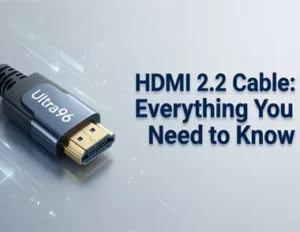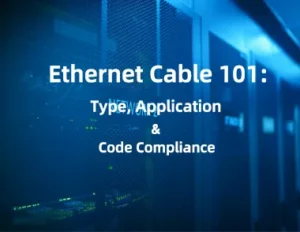Table of Contents
When selecting a USB cable, you may come across options labeled as USB-IF certified. Choosing a USB IF Certified USB cable guarantees that it meets rigorous standards for safety, performance, and compatibility. Using a USB IF Certified USB cable helps safeguard your devices from risks like overheating, short circuits, or data loss. In contrast, non-certified cables often lack proper quality control, which can lead to device damage, slow data transfer, or insufficient power delivery. Opting for certified cables ensures a dependable and secure connection every time.
Key Takeaways
- Pick USB-IF certified cables for safety and dependability. These cables are tested to stop overheating and short circuits.
- Check for the USB-IF logo on cables and boxes. This logo shows the product follows strict rules for quality and compatibility.
- Buy certified cables for better performance. USB-IF cables transfer data faster and deliver power efficiently, improving your tech use.
- Stay away from fake cables by buying trusted brands. Always look for certification and read reviews to make sure it’s real.
- Choose the right cable length for your needs. Think about how you’ll use it to avoid mess and keep your space neat.
- You can read our last post if you would like to know more about USB cable features and performance.
Understanding USB-IF Certification

What is USB-IF?
The USB Implementers Forum (USB-IF) was founded in 1995 by a group of technology companies. Its mission is to promote and maintain Universal Serial Bus (USB) standards. This organization ensures that USB technologies meet strict specifications for compatibility and performance. By overseeing compliance, USB-IF helps manufacturers create reliable products that work seamlessly across devices. Without this organization, USB cables and devices might lack the consistency you expect.
Why USB-IF certification matters
USB-IF certification guarantees that a USB cable or device meets high-quality standards. Certified products undergo rigorous testing to ensure they deliver safe and efficient performance. This certification protects your devices from potential risks like overheating or short circuits. It also ensures compatibility with a wide range of gadgets, reducing the frustration of mismatched connections. When you choose a USB IF Certified USB cable, you invest in a product designed for reliability and safety.
Tip: Always look for USB-IF certified products to avoid issues like slow data transfer or device damage.
Explain the USB-IF Certification Process
The USB-IF certification process involves several steps to ensure compliance with industry standards. Here’s how it works:
- Obtain USB-IF certification:
- Submit your product to an authorized independent testing lab.
- Register with the lab and provide a valid vendor ID (VID).
- After passing the tests, receive a Test ID number (TID) for Windows Hardware Lab Kit (HLK) submission.
- Self-testing option:
- Download USB Command Verifier tools and run the required tests.
- Submit the results for Windows Certification qualification.
These steps ensure that certified products meet strict safety and performance benchmarks. By following this process, manufacturers can confidently market their products as USB-IF certified.
4 Benefits of USB-IF Certified USB Cable
Safety and reliability
USB-IF certified cables undergo rigorous testing to meet strict safety standards. These cables protect your devices from risks like overheating, short circuits, or power surges. You can trust them to deliver consistent performance without compromising your device’s health. Non-certified cables often lack this level of quality control, which increases the chances of device damage.
Note: Using a certified cable ensures peace of mind when charging or transferring data.
Compatibility with devices
Certified cables are designed to work seamlessly with a wide range of devices. Whether you use a smartphone, tablet, or laptop, a USB-IF certified cable ensures a proper connection. This compatibility reduces the frustration of dealing with cables that fail to connect or function properly. You can rely on these cables to work with both older and newer devices.
Optimal performance
USB-IF certified cables provide faster data transfer speeds and efficient power delivery. They are built to handle the demands of modern devices, ensuring smooth performance. For example, a certified USB Type-C cable can support high-speed data transfer and fast charging, making it ideal for everyday use.
Consumer trust
When you choose a USB-IF certified cable, you invest in a product that meets industry standards. The certification acts as a seal of approval, giving you confidence in your purchase. Trusted manufacturers prioritize certification to ensure their products meet your expectations. This trust builds a better user experience and long-term satisfaction.
Difference Between Certified vs. Non-certified USB Cables
Feature | Certified USB Cables | Non-certified USB Cables |
Safety | Tested for safety and reliability | Higher risk of overheating or damage |
Compatibility | Works with a wide range of devices | May not connect with all devices |
Performance | Offers optimal data transfer and charging | Slower speeds and inconsistent power |
Durability | Built with high-quality materials | Prone to wear and tear |
Consumer Trust | Backed by industry standards | Lacks certification or approval |
Certified cables clearly outperform non-certified ones in every category. Choosing a USB IF Certified USB cable ensures you get a product that delivers safety, compatibility, and performance.
How to Identify USB-IF Certified Cables?

Recognizing the USB-IF logo
The USB-IF logo is one of the easiest ways to identify a certified cable. The USB Implementers Forum (USB-IF) sets strict guidelines for logo usage to ensure clarity and promote product quality. Certified cables feature a specific logo on each connector, indicating compliance with USB standards. These logos vary based on the cable’s specifications and capabilities. For example:
- A USB 3.2 cable may display a “SuperSpeed” logo, highlighting its high-speed data transfer capabilities.
- A USB Type-C cable might include a “Certified USB Charger” logo, emphasizing its power delivery compliance.
When you see these logos, you can trust the cable to meet safety and performance standards.
Checking packaging and product details
Packaging and product details also provide clues about certification. Look for certification labels or markings on the box or the cable itself. These labels often include the USB-IF logo, along with details about the cable’s specifications, such as data transfer speed or power delivery capacity.
Some manufacturers include a Test ID (TID) number on the packaging. This number confirms that the cable has passed USB-IF compliance testing. You can verify the TID on the USB-IF website for added assurance. Always read the product description carefully to avoid uncertified cables.
Tip: Avoid cables with vague or missing details on their packaging. Certified cables always provide clear information about their features and compliance.
Trusted manufacturers and brands
Choosing a trusted brand is another way to ensure you get a USB-IF certified cable. Reputable manufacturers prioritize certification to maintain their reputation and deliver high-quality products. Some reliable brands include Anker, Belkin, and Cable Matters. These companies consistently produce cables that meet USB-IF standards.
Counterfeit products can be a problem, especially when shopping online. To avoid fake cables, purchase from authorized retailers or directly from the manufacturer’s website. Check customer reviews and ratings to confirm the product’s authenticity.
Note: Counterfeit cables often mimic certified ones but lack the safety and performance of genuine products. Always double-check the source before buying.
Types of USB Cables and Their Features

Overview of USB Cable Types
USB Type-A Cable
USB Type-A cable is one of the most recognizable USB connectors. It features a rectangular shape and is commonly used in computers, chargers, and other devices. You’ll find it on one end of most standard USB cables, connecting to laptops, desktops, or wall adapters. While USB Type-A supports various USB versions (from USB 1.0 to USB 3.2), its design is not reversible, meaning you must align it correctly when plugging it in.
USB Type-B Cable
USB Type-B cables are less common in everyday use but remain essential for specific devices. These cables typically connect printers, scanners, and some external hard drives to computers. The Type-B connector has a square shape with beveled edges, making it easy to identify. Although wireless technology has reduced their popularity, USB Type-B cables still support USB 3.1, ensuring compatibility with modern devices.
USB Type-C Cable
USB Type-C cable is the most advanced and versatile USB connector available today. Its reversible design eliminates the frustration of aligning the plug correctly. This cable supports both power and data transfer, making it ideal for charging devices and transferring files. Key features of USB Type-C include:
- High power delivery for fast charging.
- Compatibility with alternate modes like DisplayPort and Thunderbolt.
- Support for high-quality video and audio signals, including up to 8K resolution.
- E-Marker chips that identify the cable’s capabilities via the USB Power Delivery (PD) protocol.
With its dual-role capability and interoperability with many devices, USB Type-C has become the standard for modern gadgets.
Key specifications of USB cables
Data transfer speeds (USB 2.0 to USB 4.0)
USB cables offer varying data transfer speeds depending on their version. USB 2.0 supports speeds up to 480 Mbps, while USB 3.0 and 3.1 increase this to 5 Gbps and 10 Gbps, respectively. The latest USB 4.0 standard delivers speeds up to 40 Gbps, making it perfect for transferring large files or streaming high-resolution videos. Choosing a cable that matches your device’s USB version ensures optimal performance.
Power delivery capabilities
Power delivery capabilities differ across USB cable types. USB-C can transmit up to 15W without requiring the USB-PD specification. For higher power levels, specific pins and additional power management features are necessary. The latest USB Power Delivery standard supports up to 240W, accommodating the needs of power-hungry devices like laptops and monitors. Using a USB IF Certified USB cable ensures safe and efficient power delivery.
Connector compatibility
Connector compatibility is crucial when selecting a USB cable. USB Type-A and Type-B connectors work with older devices, while USB Type-C offers universal compatibility with modern gadgets. Type-C’s ability to support alternate modes like Thunderbolt further enhances its versatility. Always check your device’s port type to ensure the cable you choose fits perfectly.
USB-IF Certification vs. Other Certifications

USB-IF Vs Other (e.g., Apple MFi, HDMI, CE, UL)
USB-IF certification focuses on USB standards, ensuring cables and devices meet strict safety, compatibility, and performance benchmarks. Other certifications, like Apple MFi (Made for iPhone/iPad), HDMI, CE, and UL, serve different purposes. For example:
Certification | Purpose | Focus Area |
USB-IF | Ensures USB cables/devices meet industry standards | USB safety, compatibility |
Apple MFi | Certifies accessories for Apple devices | Apple-specific compatibility |
HDMI | Verifies HDMI cables/devices for video/audio transmission | High-definition media transfer |
CE | Confirms compliance with European safety, health, and environmental laws | General product safety |
UL | Tests products for electrical safety | Electrical safety standards |
While Apple MFi targets Apple users, USB-IF applies universally to USB devices. HDMI focuses on media, while CE and UL address broader safety concerns. USB-IF certification stands out for its universal application to USB technology.
Why USB-IF Certification Stands Out
USB-IF certification ensures cables meet universal standards, unlike certifications tailored to specific brands or regions. It guarantees safety, optimal performance, and compatibility across devices. For instance, a USB IF Certified USB cable works seamlessly with smartphones, laptops, and other gadgets. This universal approach reduces the need for multiple cables, simplifying your tech setup.
Additionally, USB-IF certification emphasizes rigorous testing. Certified cables undergo evaluations for data transfer speeds, power delivery, and durability. This process ensures you receive a reliable product that protects your devices from risks like overheating or short circuits.
Insights of USB-IF Certification Impact
USB-IF certification has transformed the tech industry. It promotes innovation by encouraging manufacturers to meet high standards. This certification also builds consumer trust, as users know certified products deliver consistent performance. For example, USB-IF certified cables support faster charging and data transfer, enhancing user experience.
Moreover, USB-IF certification fosters global compatibility. It ensures devices from different manufacturers work together seamlessly. This standardization reduces electronic waste, as users can rely on a single cable for multiple devices. By choosing certified products, you contribute to a more sustainable and efficient tech ecosystem.
Key Considerations When Choosing a USB Cable
Durability and build quality
Materials and construction
The materials used in a USB cable significantly impact its durability. High-quality cables often feature robust outer layers that protect the internal components. Here’s a breakdown of common materials used in premium cables:
Material | Description |
PVC | Non-flammable, strong, and weather-resistant. |
TPE | Offers elasticity and strength; eco-friendly and recyclable. |
Nylon | Adds extra strength and shields the copper core from tension damage. |
When selecting a cable, look for these materials in the product description. They ensure the cable can withstand daily wear and tear, making it a reliable choice for long-term use.
Connector strength
The connectors are another critical factor in a cable’s durability. Weak connectors can loosen or break after repeated use. Certified cables often feature reinforced connectors designed to handle frequent plugging and unplugging. This added strength reduces the risk of damage, ensuring a secure connection every time.
Speed and performance
Matching cable speed with device needs
Not all USB cables deliver the same data transfer speeds. USB versions range from 2.0 (480 Mbps) to 4.0 (40 Gbps). Choosing the right cable depends on your device’s requirements. For instance, if you frequently transfer large files or stream high-resolution videos, a USB 3.1 or 4.0 cable is ideal. Using a USB IF Certified USB cable ensures you get the advertised speed and performance without interruptions.
Tip: Always check your device’s USB version to avoid bottlenecks in speed.
Device compatibility
Ensuring compatibility with your devices
Non-certified cables often cause compatibility issues. These problems arise when cables fail to meet USB-C standards or have incorrect wiring. Common issues include:
- Devices receiving incorrect voltage, risking overvoltage damage.
- Misjudged power draw due to improper Configuration Channel (CC) termination.
- Inability to connect or function with certain devices.
Certified cables eliminate these risks by adhering to strict standards. They ensure seamless compatibility across a wide range of devices, protecting your gadgets from potential harm.
Cable length and flexibility
Choosing the right length for convenience
The length of a USB cable plays a significant role in its usability. Choosing the right length ensures convenience and avoids unnecessary frustration. A cable that is too short might limit your ability to use your device comfortably, while an overly long cable can create clutter and reduce efficiency.
When selecting a cable, consider how and where you plan to use it. For example, a shorter cable (around 1-3 feet) works well for charging devices on a desk or connecting nearby gadgets. These cables reduce tangling and are easier to manage. On the other hand, longer cables (6 feet or more) are ideal for situations where outlets are far from your workspace or when you need flexibility to move around while charging.
Tip: Measure the distance between your device and the power source or connection point before purchasing a cable. This ensures you pick the most suitable length.
Here’s a quick comparison to help you decide:
Cable Length | Best Use Case | Pros | Cons |
1-3 feet | Desk setups, close-range connections | Compact, easy to store | Limited range |
3-6 feet | General use, moderate distance connections | Versatile, suitable for most needs | Slightly bulkier |
6+ feet | Long-distance charging or hard-to-reach areas | Maximum flexibility | Can tangle or slow charging speed |
Keep in mind that longer cables may experience slight power loss or slower data transfer due to increased resistance. Certified USB cables minimize this issue by adhering to strict quality standards. Always choose a USB-IF certified cable to ensure reliable performance, regardless of length.
Note: Avoid excessively long cables unless absolutely necessary. They can reduce charging efficiency and create unnecessary clutter.
By selecting the right cable length, you can enhance your device’s usability and maintain a tidy workspace.
How USB-IF Certification Supports Manufacturers
The Benefit of USB-IF Certified Manufacturer
USB-IF certification offers significant advantages for manufacturers. By meeting the rigorous standards set by USB-IF, manufacturers can ensure their products deliver reliable performance and safety. This certification also enhances customer trust and satisfaction, as users experience fewer issues with certified devices.
Here’s a breakdown of the benefits manufacturers gain from USB-IF certification:
Advantage | Description |
Improved customer experience | Enhances user satisfaction with USB devices. |
Prevention of crashes and hangs | Reduces the likelihood of system failures related to USB devices. |
Reduced troubleshooting time | Minimizes the time spent resolving issues related to noncompliance. |
Marketing benefits | Ability to use the USB logo on products for promotional purposes. |
Listing on USB-IF Integrators List | Increases visibility and credibility among consumers and partners. |
Participation in Compliance Workshops | Access to workshops that help manufacturers stay updated on compliance standards and practices. |
These benefits not only improve product quality but also give manufacturers a competitive edge in the market.
Ensuring USB Cable Stay Up to Date
USB-IF certification ensures that USB cables remain compatible with evolving technology. Certified cables undergo regular updates to meet new standards, such as faster data transfer speeds or higher power delivery. This process allows manufacturers to keep pace with industry advancements and maintain product relevance.
For example, a USB IF Certified USB cable supports modern features like USB Power Delivery (PD) and USB 4.0 speeds. These updates ensure compatibility with the latest devices, reducing the need for frequent replacements. By adhering to USB-IF standards, manufacturers can future-proof their products and provide long-term value to consumers.
Application Process for Manufacturers
The USB-IF certification process involves several steps. Manufacturers must follow these steps to ensure their products meet compliance standards:
- Testing at Authorized Labs: Submit your USB devices to a USB-IF authorized independent test lab for compliance testing.
- Registration: Register with the lab and obtain a valid vendor ID (VID).
- Testing Duration: Expect the testing process to take one to two weeks for a single USB device.
- Certification Privileges: After passing the tests, you can use the USB logo and list your product on the USB-IF Integrators List.
- Test ID Number: Receive a Test ID number (TID) after successful testing, which is necessary for further Windows HLK tests.
While the process is thorough, it ensures that only high-quality products receive certification. This rigorous approach benefits both manufacturers and consumers by promoting safety and reliability.
Tip: Address common challenges during testing, such as power reporting errors or improper device enumeration, to avoid delays in certification.
Difference between USB Type-C and USB-IF certification
USB Type-C and USB-IF certification serve different purposes, but both play crucial roles in ensuring a safe and efficient user experience. USB Type-C refers to the physical design and specifications of the connector, while USB-IF certification guarantees that a product meets industry standards for safety, compatibility, and performance.
Here’s a comparison to help you understand the key differences:
Specification | Description |
Defines the mechanical design and mounting guidelines for USB-C connectors. | |
USB Type-C Authentication Specification | Establishes security protocols for USB-C devices. |
USB Power Delivery Specification | Introduces commands for adjusting power and data roles after connection. |
USB 3.2 Specification | Adds new SuperSpeed+ transfer modes, doubling data rates over USB-C. |
USB4 Specification | Exclusively applies to USB-C for high-speed data transfer. |
USB-IF certification ensures that USB Type-C products meet additional requirements, such as:
- Prohibiting proprietary charging methods over USB Type-C.
- Requiring certified connectors for all USB Type-C products.
- Mandating Emarker implementation for Gen 1 USB Type-C to USB-C cables.
- Testing the flip-ability of USB Type-C connectors.
- Setting specific certification standards for USB Type-C power banks.
While USB Type-C focuses on the connector’s design and functionality, USB-IF certification ensures the product’s overall quality and safety. Choosing a USB-IF certified USB Type-C cable guarantees you get the best of both worlds—modern design and reliable performance.
Note: Always verify that your USB Type-C cables carry USB-IF certification to avoid compatibility or safety issues.
USB-IF certification plays a vital role in ensuring the safety, compatibility, and performance of your USB cables. By choosing a USB IF Certified USB cable, you protect your devices from potential risks like overheating or data loss. Certified cables also guarantee seamless compatibility with a wide range of gadgets, making your tech experience hassle-free.
Always prioritize certified cables for a reliable and secure connection. To avoid counterfeit products, purchase from trusted manufacturers or authorized retailers. This simple step ensures you get a high-quality cable that meets industry standards and keeps your devices safe.
Conclusion
In this article, we have explained everything about USB-IF in detail, including what is USB-IF, how to choose USB cables certified by USB-IF, the importance of USB-IF, and how it differs from other certifications. If you have any further questions, please feel free to contact us.
FAQ
Why choose USB-IF certified cables over cheaper options?
USB-IF certified cables offer safety, reliability, and performance that cheaper, uncertified options cannot match. Certified cables undergo rigorous testing to meet industry standards. This ensures they deliver consistent power and data transfer without risking your devices. Cheaper cables often lack proper quality control, which can lead to overheating, short circuits, or even permanent damage to your gadgets.
When you use a USB IF Certified usb cable, you protect your devices and enjoy peace of mind. Certified cables also work seamlessly with a wide range of devices, reducing frustration caused by compatibility issues. While uncertified cables may seem like a bargain, they often cost more in the long run due to potential device repairs or replacements.
How to spot counterfeit cables?
Counterfeit cables can look similar to certified ones, but they lack the safety and performance of genuine products. To identify a fake cable, start by checking for the USB-IF logo on the connectors or packaging. Genuine certified cables always display this logo. Next, examine the packaging for clear details about the cable’s specifications and compliance. Certified cables often include a Test ID (TID) number, which you can verify on the USB-IF website.
Pay attention to the build quality as well. Counterfeit cables often feel flimsy or have poorly finished connectors. Purchasing from trusted brands or authorized retailers is the best way to avoid fake products. Always read customer reviews and ratings before making a purchase.
Tip: If a deal seems too good to be true, it probably is. Stick to reputable sources for your cables.
Are USB-IF certified cables more expensive?
USB-IF certified cables may cost slightly more than uncertified ones, but the benefits far outweigh the price difference. Certified cables provide better durability, faster data transfer speeds, and safer power delivery. These features make them a worthwhile investment.
Uncertified cables might save you a few dollars upfront, but they often fail quickly or damage your devices. This can lead to higher costs for repairs or replacements. By choosing a certified cable, you ensure long-term reliability and avoid unnecessary expenses. Think of it as paying a little extra now to save more in the future.
Can non-certified cables damage devices?
Non-certified USB cables pose significant risks to your devices. These cables often fail to meet the safety and performance standards set by USB-IF. As a result, they can cause overheating, short circuits, or even permanent damage to your gadgets. For example, uncertified cables may deliver inconsistent power, leading to battery degradation over time. They might also lack proper shielding, which increases the risk of data corruption during transfers.
Another common issue with non-certified cables is incorrect wiring. Poorly designed cables can send the wrong voltage to your device. This can result in overvoltage damage, which may render your device unusable. Additionally, uncertified cables often use substandard materials, making them prone to wear and tear. Frayed or broken cables can expose internal wires, creating a fire hazard.
Using non-certified cables also increases the likelihood of compatibility problems. These cables may not work with all devices, leaving you frustrated when they fail to charge or transfer data. Certified cables, on the other hand, undergo rigorous testing to ensure they meet safety and compatibility standards. By choosing USB-IF certified cables, you protect your devices and enjoy a reliable user experience.
Tip: Always inspect your cables for signs of wear or damage. Replace uncertified or faulty cables immediately to avoid potential harm to your devices.
Why should you prioritize USB-IF certified cables?
USB-IF certified cables ensure safety, compatibility, and performance. They undergo rigorous testing to meet industry standards. Non-certified cables may cause overheating, device damage, or slow data transfer. Choosing certified cables protects your devices and guarantees a reliable experience.
Tip: Always check for the USB-IF logo to confirm certification.
How can you verify if a cable is USB-IF certified?
Look for the USB-IF logo on the cable or packaging. Some products also display a Test ID (TID) number. You can verify this number on the USB-IF website. Trusted brands like Anker or Belkin often provide certified cables.
Are USB-IF certified cables worth the extra cost?
Yes, they are worth it. Certified cables offer durability, faster speeds, and safer power delivery. Non-certified cables may save money upfront but risk damaging your devices. Investing in certified cables ensures long-term reliability and fewer replacements.
Can uncertified cables harm your devices?
Yes, uncertified cables can cause overheating, short circuits, or incorrect voltage delivery. These issues may permanently damage your devices. Certified cables adhere to strict safety standards, protecting your gadgets from such risks.
Note: Replace damaged or uncertified cables immediately to avoid potential hazards.
What is the difference between USB-IF certification and Apple MFi certification?
USB-IF certification applies to all USB devices, ensuring universal compatibility and safety. Apple MFi certification focuses on accessories designed for Apple products. While MFi ensures compatibility with Apple devices, USB-IF certification guarantees broader device compatibility and performance.
Example: A USB-IF certified cable works with both Apple and non-Apple devices.
References